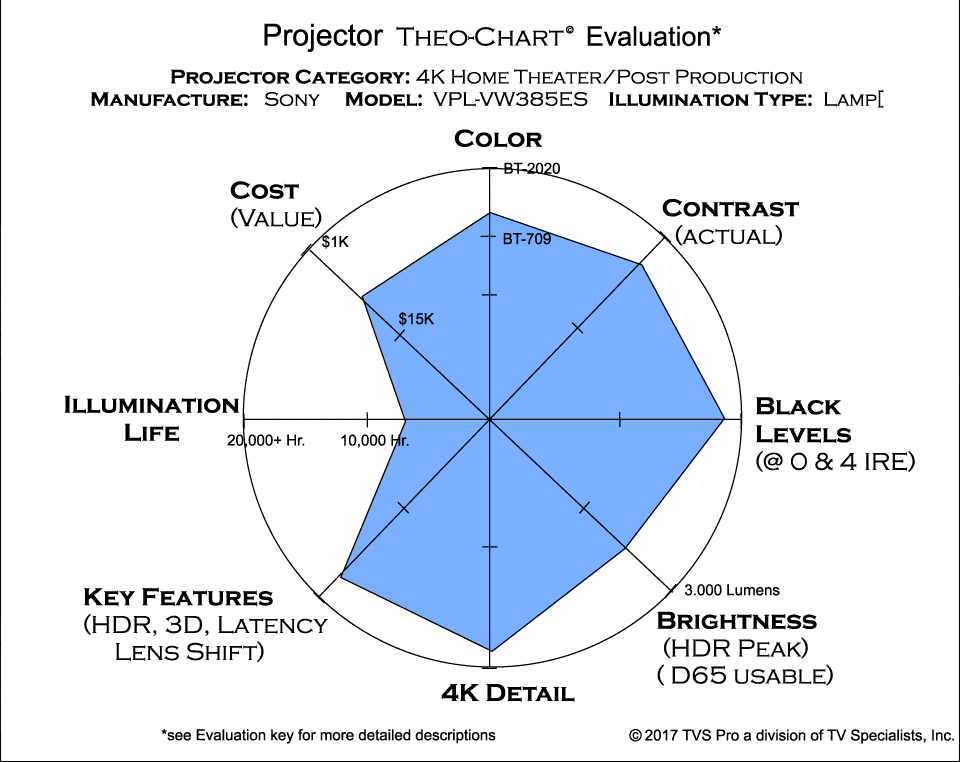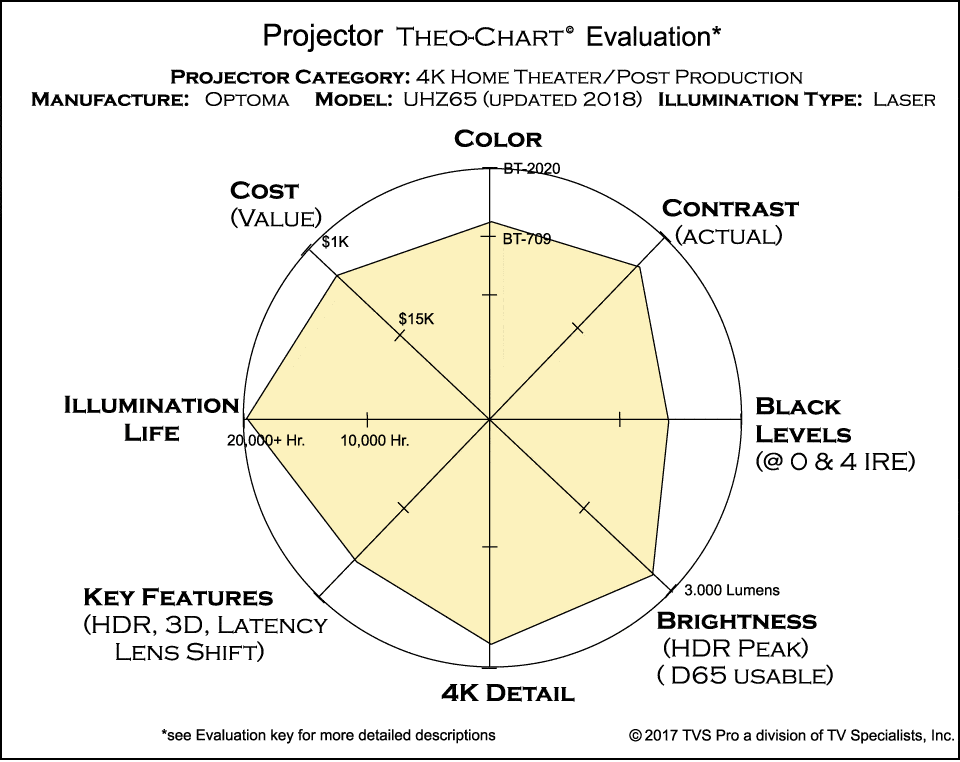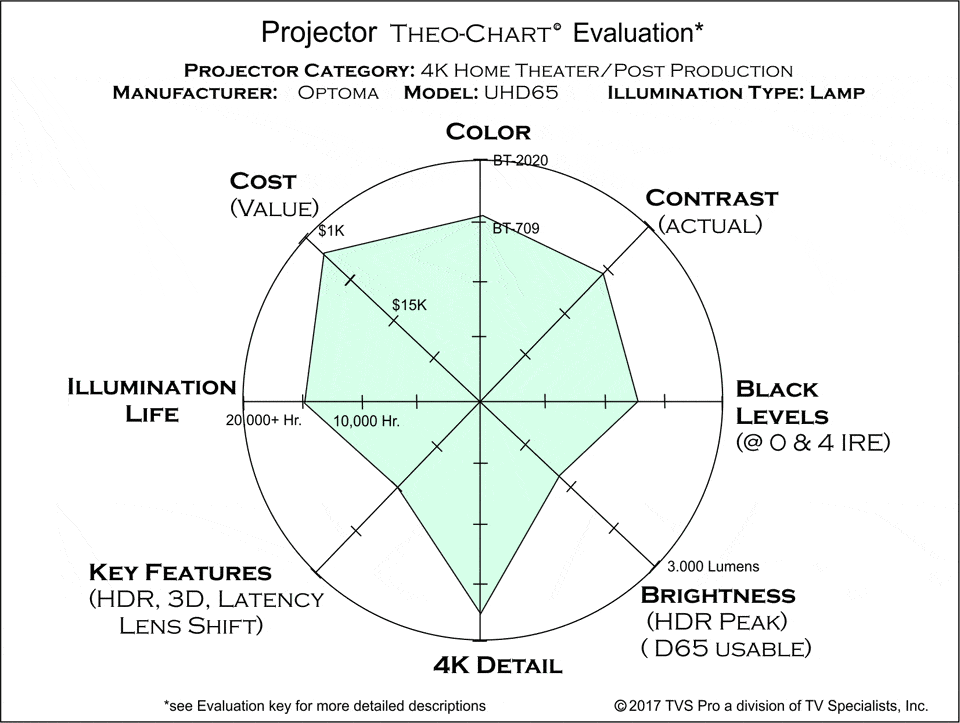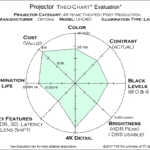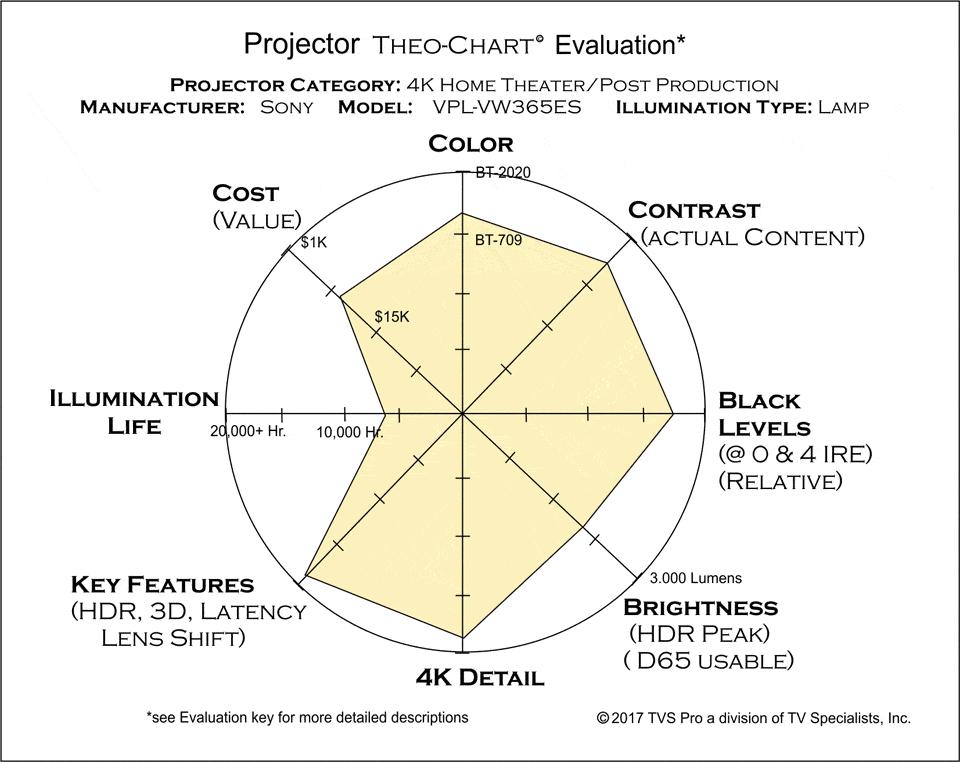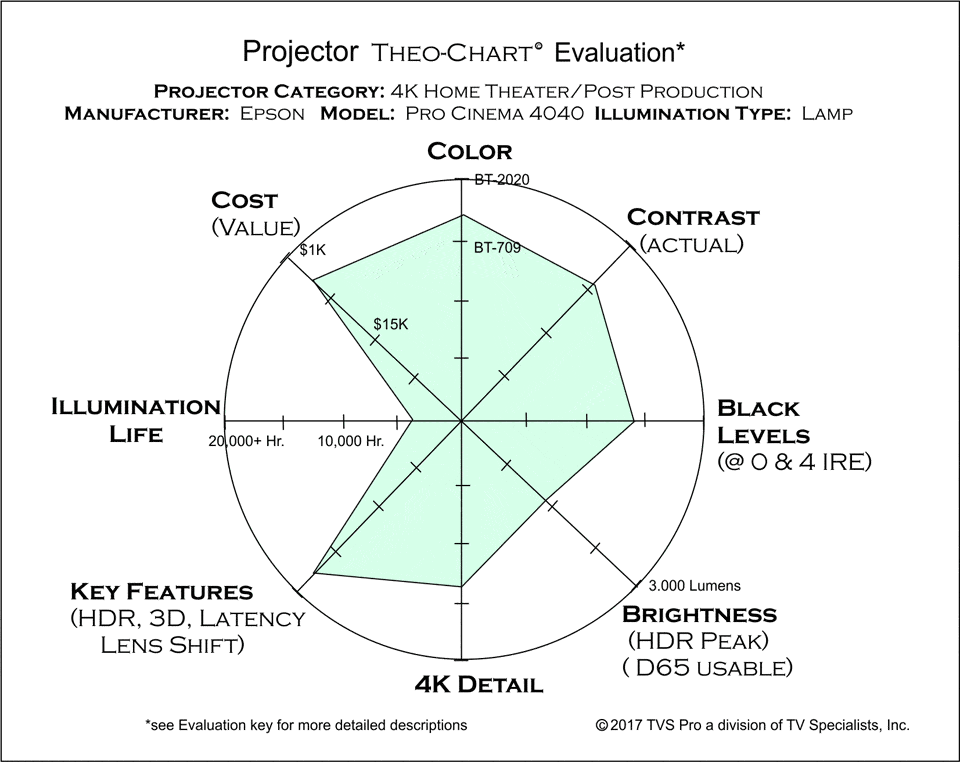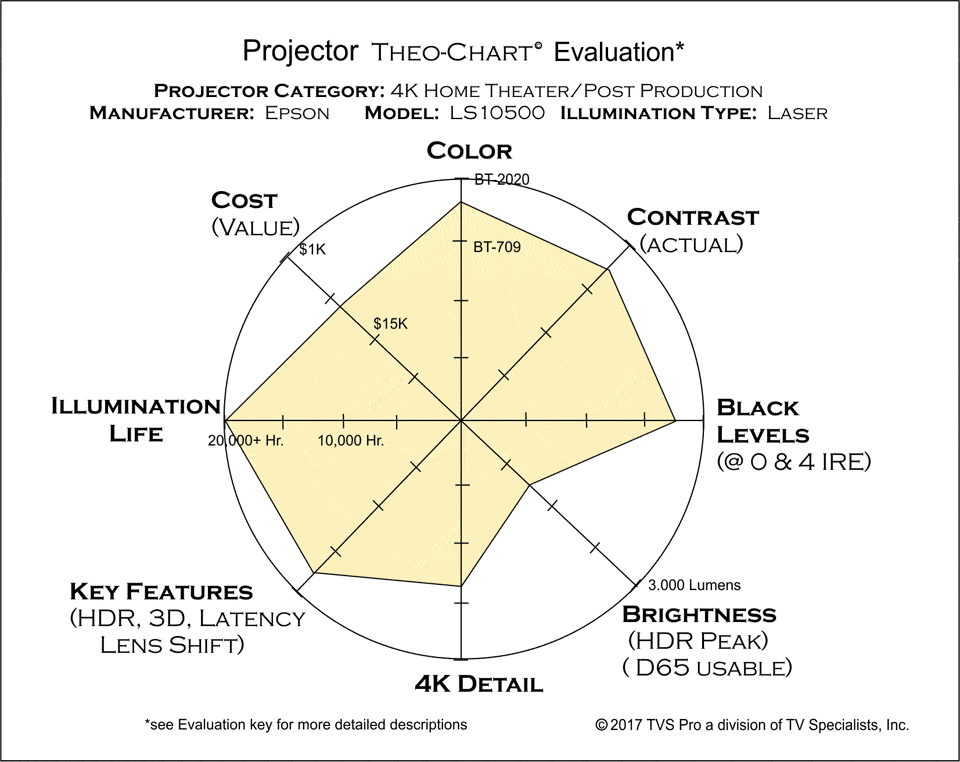PROJECTOR COMPARISON CHARTS
(THEO-CHARTS)
Compare Projector Theo Charts
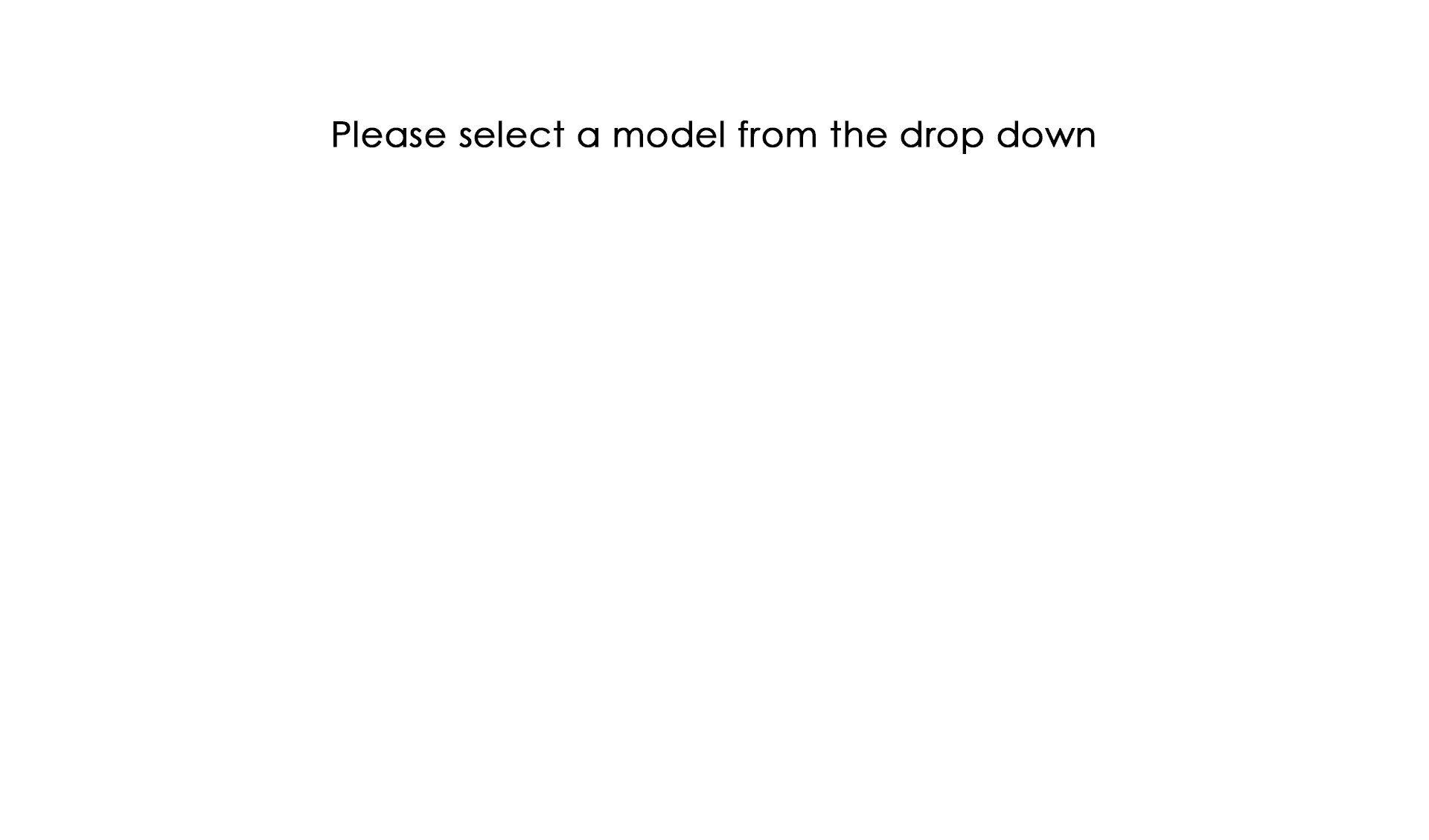
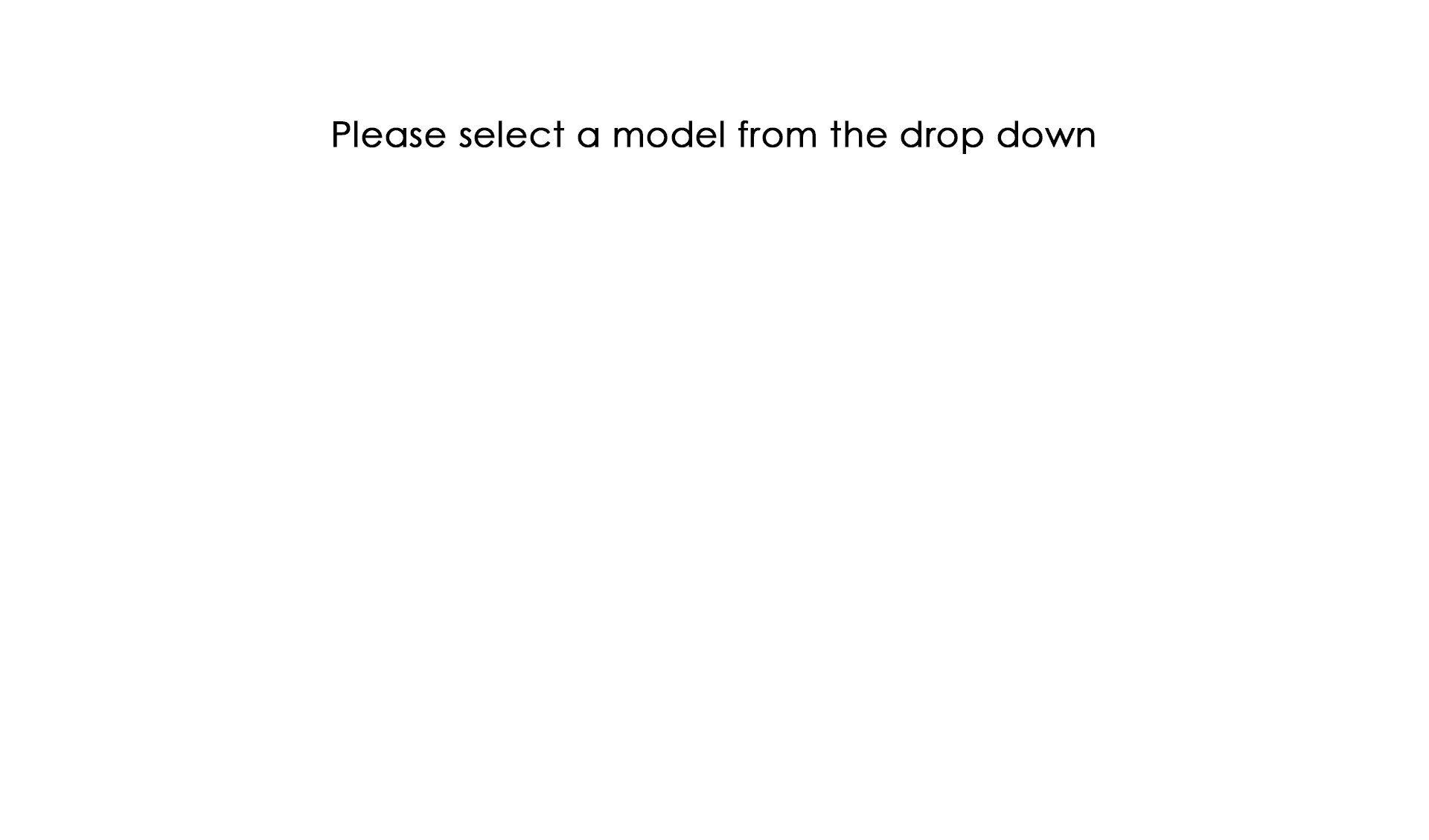
BACKGROUND OF PROJECTOR THEO-CHART©
One of the best ways to quickly compare projectors in any given category is to use a Theo-Chart©. The Theo-Chart© is a visual representation of both the performance and the practical side of a projector. Even though there are many reviews online and videos talking about various projectors and their rating systems, it is very difficult to actually get an idea of how they might compare to another projector. Even an award winning projector may not have the performance and or key features you are interested in. The main items considered for these charts are color, contrast, black levels, brightness, 4k detail, key features, illumination life, and cost.
As seen in the chart, all of the key image considerations are on the right side of the circle and the left side shows the practicality or suitability of the projector for a given application or use. For example, if the projector does not have 3D capability and you have built up a library of 3D movies, it may be completely out of the question. On the other hand if you are a serious enthusiast and deep black levels are a must-have some projectors may not be the best choice.
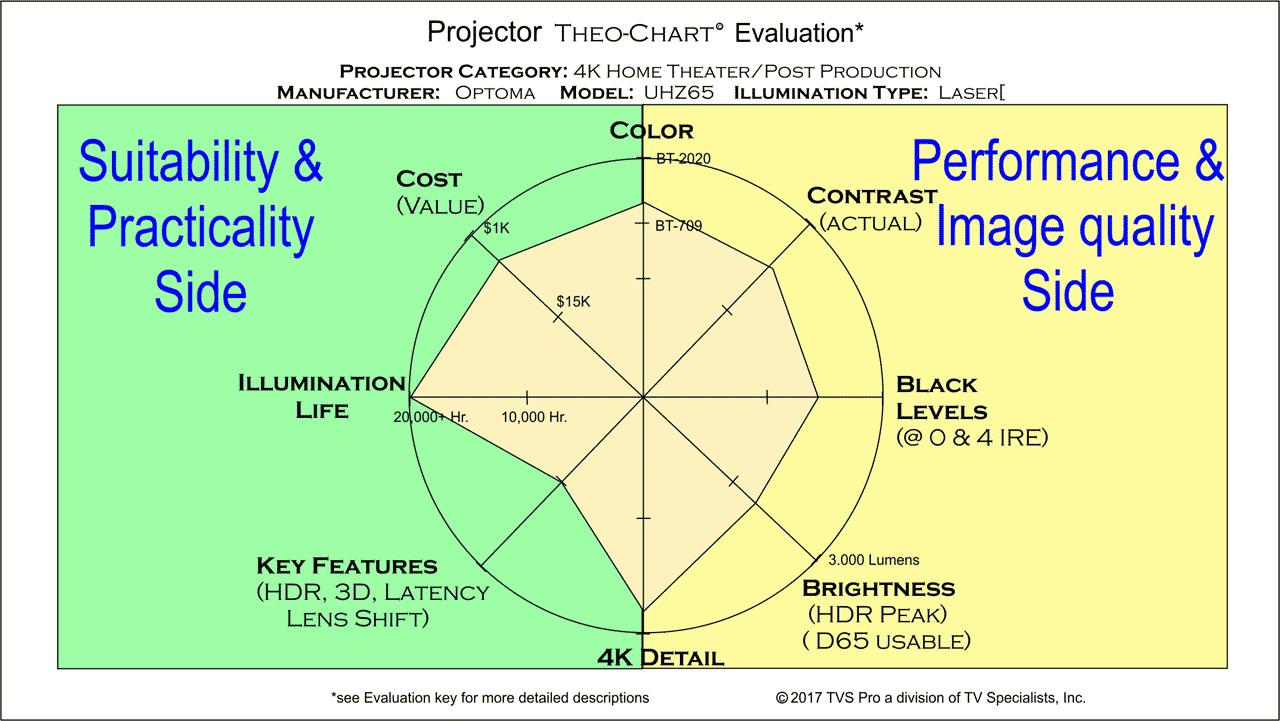
THE ULTIMATE THEO-CHART© PROJECTOR
The ultimate or ideal projector does not exist because the chart also takes into account the cost on the practical side of the chart. Additionally, no current projector can simultaneously produce a bright white and perfect blacks at the same time. Some projectors do claim infinite contrast but, for example, they only do so by closing the iris or shutting off the light source when the image fades to black. No projector under $100,000 can even do 100% of BT 2020 color space, but if it did exist this is what the theo-chart© would would look like:
The whole idea is that the further out a given projector fills the chart, the better it is in that characteristic, or its overall performance and practicality.
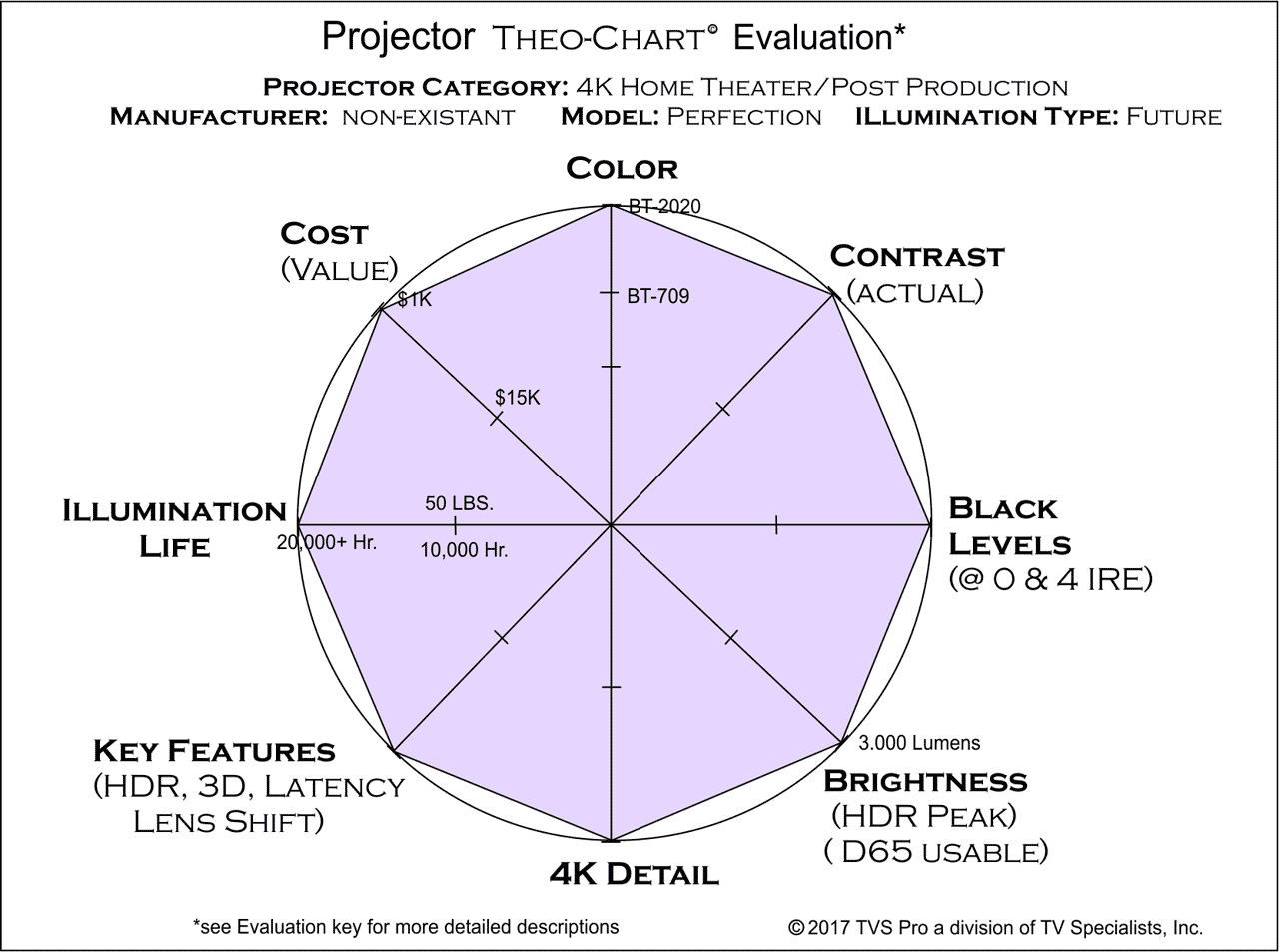
Evaluation Key Details
Color Rating
Color evaluation is based on a given projector’s ability to reach BT2020 color. The very wide color gamut of BT2020 is the goal of all HDR (High dynamic Range) displays. It is predicted that it will be many years before the technology exists to reach this level of color quality for less than $50,000. BT709 is currently the color standard for HD Blu Ray discs. Many HD projectors are not able to reach this level of quality, however most 4k projectors should be able to reach this standard.
Contrast (Actual)
There are many different ways to evaluate projector contrast and most manufacturers specify only the “peak contrast” method. Even then, they can only be compared within a specific manufacturer’s projector line as a relative comparison. There are no standards for measuring “peak contrast” and each manufacture does it their own way. “ANSI” contrast measures a specific test pattern with both black and white squares on the screen at the same time, but it has some draw backs. For example, it does not take advantage of some of the dynamic light control techniques, such as dynamic iris, dynamic lamps, or laser modulation. Either way, most manufacturers do not even publish ANSI contrast ratings. Native contrast is a combination of ANSI, or “on screen contrast,” combined with the projector’s own dynamic contrast. However, most manufacturers choose not to specify native contrast because there is no standard. The “Actual” contrast we use is a combination of all of the above in addition to our measurement of a non-HDR image on a fixed high-contrast test image, and then we also get actual readings on one of the best 4KHDR movies (shot in 8K) we have seen: Guardians of the Galaxy Vol.2. We then compare it to other HDR projector readings in this projector category (4K Home Theater HDR projectors).
Black Levels (@0 & 4 IRE)
Since there is no standard for measuring black levels (and for most home theater applications it is of prime consideration for depth and detail), we have been using a 0 and 4 IRE + scene measurement. It would seem easy to just measure the black level at 0 IRE (pure black) and then compare. However, some of the higher-end projectors that have an iris, lamp dimming or light modulation, are able to simply block all light at 0 IRE. That can be a good thing and a nice feature. But in a practical sense, all but a few scene changes or fade-to-black transitions are totally black. A more typical scene is a combination of blacks and mid tones, and in the case of HDR, very bright highlights.
It is possible for a projector that can go completely black (at 0 IRE) to not appear to have as good as near-blacks and mid-tones as a projector that does not go all the way to black, especially in the under $5,000 range. So, for comparison purposes, we are also interested in how good the near-blacks are with both mid-tones and some highlights. We use both test patterns and actual scene content with measurements on a 102″ 16:9 screen to make these comparisons and ratings for black levels – as we feel both infinite black and near black (like a night sky with stars) are ideal for the most realistic image reproduction.
Brightness (HDR Peak & D65 Usable)
The challenge with manufacturer brightness ratings, even though there is a sort of standard called ANSI, is that it does not tell us what is the realistic light output for a realistic or best possible color for a given projector. For a typical home theater DLP projector under $1,000 dollars, it may realistically only deliver an ANSI rating of 300 or 400 lumens when adjusted for its best color. This is due to a trade off of brightness rating vs. color accuracy and the type of color wheel used in a particular projector. Even a 3 chip LCD projector can lose up to 40% of its rated output when the greenish-yellow energy from the lamp and image processing is set up for its best color. Again, it is a trade off between light output and color quality. On the one hand, a manufacturer is under pressure to give the customer the most lumens for the money and there is not necessarily a standard to specify color quality other than D65 and specific color gamuts which are generally never used whe n stating the brightness of a projector.
This explains why one manufacturer’s projector rated at 1,500 lumens can easily double the lumen rating of a projector rated at 3,000 lumens. The lumen rating is in fact a black and white measurement and does not take into account any level of color quality. For our brightness comparisons we set the projector to D65, or 6500 degrees kelvin, and measure both test patterns and scene content to make the brightness rating with the projector’s best, most accurate color possible. Usable brightness with respectable color is what we are after, not just a black and white rating.
4K Detail
There is much controversy as to what is “true 4K projection” in many forums and internet discussions. We evaluate the actual on-screen result with both 4K test signals and actual content. Even though a projector may have native 4K chips it may not be as sharp and detailed as a so-called UHD 4K projector due to several factors including chip alignment and lens resolving power and accuracy. So even though a given projector may indeed have “native true (4096 pixels) 4K”, what we are most concerned about in these comparisons is how much detail and how sharp the image appears to the eye at an optimum viewing distance for 4K of 1.5 times the screen height. We also do a very close-up evaluation and feed a 1 pixel 4K pattern generator and average that with how sharp the patterns and specific 4K UHD Blu Ray scenes appear in comparison to other projectors.
Key Features
Each projector has its own strengths and weaknesses. For purposes of simplification and comparison we have limited this section to 4 of the most requested features in 4K projectors: HDR, 3D, Latency, and Lens Shift. Each of the 4 sections of this area can equal up to 1/4 of the Key Features evaluation. Note that lens shift is important for some installations and if the projector has lens shift in only one direction then it will not be able to reach its maximum value even though it may have all of the other three features. Latency or frame delay is very important to those who use it for video games, but for others they really do not care or even notice as long as the delay is not so bad as to throw off the lip synchronization. 3D, same thing, for some it is required while others simply do not care, it’s just a personal choice.
Illumination Life
Up until now there was an on-going cost of using a projector – the cost of replacing the lamp. Now we have the option of using LED or laser light sources that will last well over 20,000 hours. Of course, the initial cost is more for Solid State Illumination (SSI), so one must balance the cost and hassle of getting and changing lamps vs the extra cost of SSI. Then one should also consider that in many cases the cost of a lamp from one manufacture to another is very different. Some manufacturer’s lamps are now below $200 while others are still more than $500!
Cost
Each projector’s value or cost is usually a key consideration. With 4K UHD projectors now available for under $2,000 dollars, one must evaluate the performance as well as the suitability of the key features to help determine which projector might be ideal for them. We might think that if a projector is more expensive than another it is better. But of course, that is not always the case. There are always new breakthroughs and technologies which can be more cost effective and provide a better overall value than a more expensive option. As a note, we try and use practical internet or real market cost in this evaluation – not necessarily what a manufacturer’s list might be.
1In compliance with Optoma, the model for the Upgraded UHZ65 is now called THEO-Z65