Audio/Video is all around us, so it must be easy, right? Plausible. However, everything is not what it seems on the surface. Yes, there are some aspects with AV you can absolutely take on yourself. It is very important to note, however, there are aspects to your AV needs that can – and will, cost you more in the long run. When we run into problems or issues in today’s world, we often turn to technology to help us solve those issues. Let’s talk about a few areas that seem to be simple to do yourself; which, in reality, can be more complex when you start putting everything together.
Before we jump right in, imagine buying a jigsaw puzzle. You are shopping up and down aisles, looking at hundreds of photos that display what a completed puzzle should like. You are sold on a pretty picture, you take the box home, and pop off the top. Now, where do you start? If you are anything like me, you get out the cookie sheets and start dividing up straight pieces from jagged pieces, solid colors, or recognizable pieces, and place them all together. All the while looking at the image of the box that sits at the head of the table. When you decide to DIY your AV, most people do it backwards. They start buying all the pieces, hoping that they will be able to fit them all together and be left with a pretty picture (or AV system) they are hoping will be usable.
Here is a list of the top 5 pitfall areas we often run see:

1. Standardization
When you are putting together audio video systems, it is very beneficial to create standards or system-based standards that will work in your desired room type or use case. A great example of how the lack of standards for AV systems can cause issues is when the COVID-19 pandemic broke out. Anyone who was able to work from home, did just that. This behavior caused a ripple effect where businesses also began requiring employees to “telecommute”, or participate in virtual meetings from home. With hundreds of solutions available, many employers left these decisions to the employees, and results were mixed, to be polite.
Not only can sub-par audio cause headaches for all of the meeting participants, but it can also cause issues with your IT Department if there are no set standards. An IT Department may be very knowledgeable, but when people are using a variety of devices, with no standard, it can be very hard or even impossible to support. This is also why, with most companies, all of their systems are based on the same type of products. This allows their support teams to generally know the products and how rooms are set up, just in case troubleshooting is necessary.


2. Complexity
Many audio video manufacturers today require specific training and certifications before even providing authorized access to their hardware, software, and other tools required to configure components. Some manufacturers that require certifications and/or training are Extron, Kramer, QSC, Crestron, Planar, etc. Additionally, some manufacturers (including some already mentioned) will only honor their warranties when they are integrated by a certified installer. Some of you reading this may be thinking this is “unfair” or “unacceptable”. However, when you take into consideration how involved some systems can be, and how expensive components can be to repair, if not handled properly, it is the best way to protect their products against mishandling and misuse of equipment.
If you’re curious about the training or certifications, many manufacturers offer them online, with options of self paced or instructor led courses. Most courses can generally be completed in a day or two, and are commonly “good for life.” Although, some certifications have expirations of a year or two that require users to retest in order to remain certified. These requirements speak to the complex nature and rapidly changing pace of modern technology. What you learn today may very well be out-of-date in a few months.
At this point, you may be thinking “great, I will just get myself certified and I will be good to go”. This may sound great, at first, and it may get you through an install. But, what if three or four manufacturers in your system require a full one or two day training for certification? Is it worth your time to take a full week or two getting trained, for skills you will only use at the time of installation? A qualified AV integrator will have staff members certified in all applicable areas who also maintain those certifications. This allows you, the user, to focus on your business, and your area of expertise.
Tech tip:
There are many manufacturers that offer online training courses to expand your knowledge, and are offered free of charge! For more information, and guidance on what courses may benefit you, reach out today!
3. Limited Knowledge
If you didn’t know or realize, there are hundreds of display manufacturers, conference audio and video manufacturers, control system providers, and even video conferencing software providers. The options are broad and seemingly endless. This is a great value to end users, because with increased competition comes increased innovation. Each product – and corresponding ecosystem, is developed with slightly different features to differentiate from the competition. But some may think their only option is one brand or type of product and try to make that work for their situation. Additionally, some may not anticipate certain types of issues simply because they ‘don’t know what they don’t know.’ Or, they may not fully understand the most efficient way to architect or set a system up.
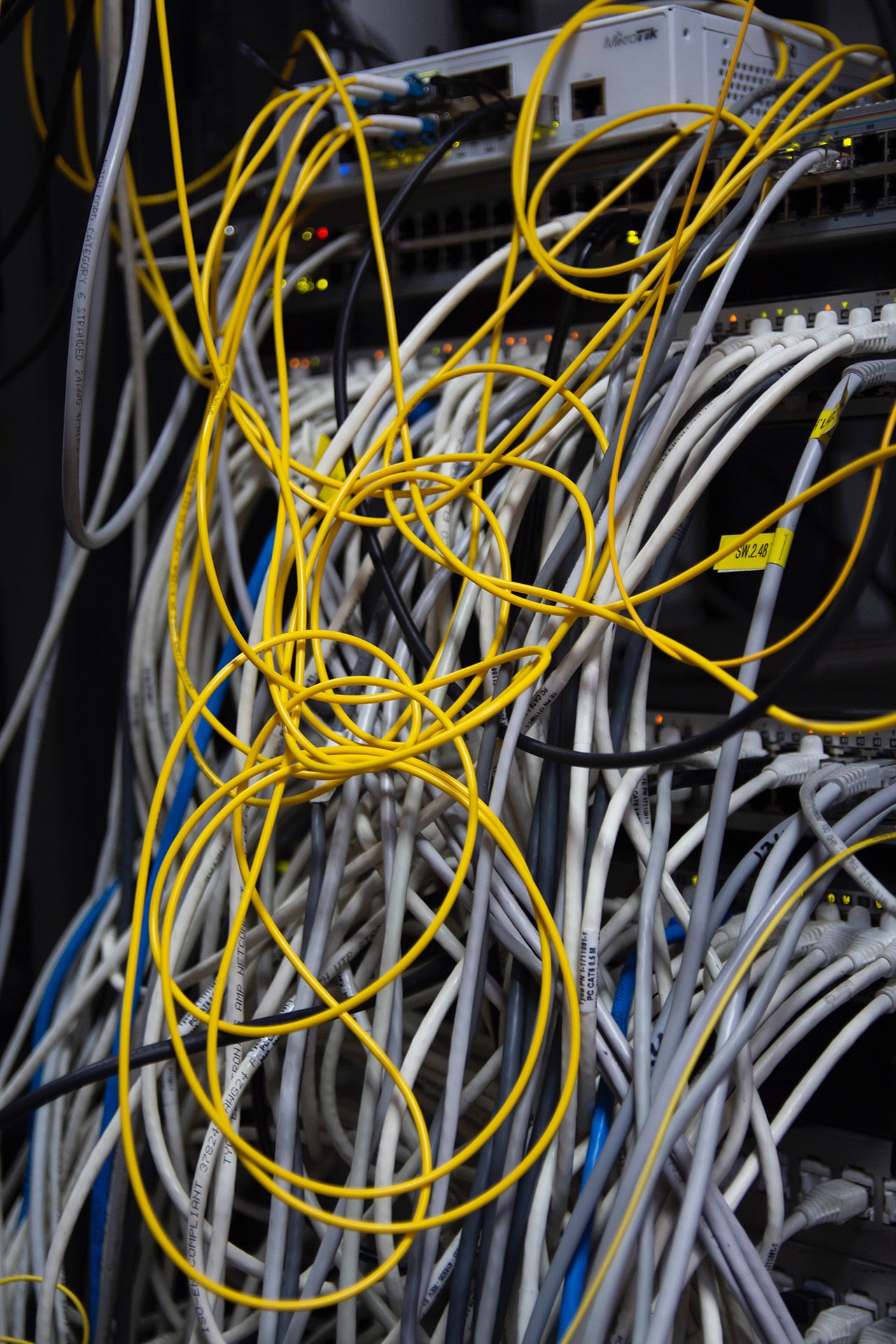
For example, one thing we’ve seen often is the inaccurate thought that USB connections are like other connections such as ethernet, or video signals, where the signals can easily travel over reasonably long distances. However, USB behaves much differently. A quick online search will give some mixed results to the distance limitations of USB. However, did you know that each protocol (USB 2 or USB 3) may give you different results? In general, a great rule of thumb for both, is no longer than 5 meters – or about 16 feet. The reason for this is because the USB information signal quality degrades quickly when passed through a cable. But what if you need to run a USB cable farther than 16 feet? There are cables specifically designed for longer distances but they need to be carefully considered in a professional application. These special cables are most commonly built to pass their signals from end to end, without additional connection points. This means when passing through a wall plate, table connection, or USB hub, the signal may not pass successfully. In these environments, there are specific products that leverage different technologies that can extend the USB signal. However, these products can be costly, and may lead to expensive surprises if not planned for.
Another example, and it may not come as a surprise, but all microphones are not created equal. Most microphones are specifically designed for their intended application and may not perform well when stretching their use. There are many personal microphones available in the market to enhance the audio quality pickup from the standard built-in microphone on your laptop or other device. However, these are not “one size fits all” and if used to pick up multiple voices in a conferencing environment, the resulting audio may be unintelligible. For a more in-depth discussion on microphone technology, as mentioned above, please see the section on ‘Having Adequate Audio Coverage’ in our blog ‘The Top 3 Technical Issues with Video Conferencing.’
This is definitely an area where an AV integrator can add value. Using an outside perspective, you can leverage the knowledge and experience of having evaluated, tested and worked with all of the available solutions and different types of scenarios. This will help solve problems in your workplace – whether they were problems you anticipated or didn’t even know could occur. This will allow you to achieve successful results faster – with less trial and error – and ultimately maximize the uptime to your AV systems.
4. Hardware Compatibility
Some AV systems that are available today can be easily controlled with included remotes, web interfaces, or physical device controls. This is not uncommon, and they can always be used at any time. However, as you start to build more complex systems, with multiple pieces, this “bundle” of remotes, and methods of control, can be extremely difficult – sometimes even impossible, to use.
Some products are developed in conjunction with complementary manufacturers to ensure products, and their controlling devices, work well together. One example of two products that were developed specifically to work well together in a specific system are Sennheiser microphones & Panasonic PTZ cameras within the Q-SYS ecosystem. In the event that the products in your AV system don’t have these native integrations, a third party control system can be integrated and programmed for your specific needs.
Another type of compatibility that can often be overlooked, or even unknown about is in regards to USB connections. Most people are familiar with USB connections. Because of their widespread use, we have grown comfortable with it, and put a lot of faith in it. Most USB devices today are classified as USB 2 or USB 3 (based on signal type, and required data throughput), and most laptops and PC’s accept either – or both. However when you start mixing audio and video signals in USB hubs, one of the signals might not pass through at all. Because of this, you must ensure that each piece has the capability to pass and/or combine the required signal types.

5. Expense
Among the many costs that come with a new AV system, the two largest costs are the monetary expense and the time investment required to design, install, and commission your solution. There are many plug-and-play products that provide simple solutions to very real problems – and these may be the perfect answer for you and your needs. However, we commonly run into customers that have designed their own systems that have purchased substantially more or less components than what is truly needed. If more components were purchased than what is needed and there is the ability to return them, then that’s great, but it also takes additional time. However, easy, hassle-free returns might not always be the case. And sometimes, unfortunately, we find that additional planning and components are required for a system and it’s necessary to increase a project budget and spend more than was initially planned for – possibly putting you at risk by going over budgets or timeframes.
In relation, there are several timely costs associated. The time it took to do your own research and plan a system or the time it took to even get project budget approval could be high. Then, on top of those times, what about the time it takes for you to install and configure it? Even after it’s installed you’ll still have to spend the time to learn and use it and/or train others to use it. What if something goes wrong or you find out later on that in certain use cases it doesn’t even work properly? You’ll have wasted a lot of your own time, in addition to the time of others who tried to use it.

Another example of timely costs that we have seen is with digital signage – where the goal is usually to inform and engage viewers. We have seen numerous issues, mostly at the expense of time, when someone tries to create a digital signage system on their own. Here’s a few specific examples that we’ve seen:
- Need to physically reset
Standalone digital signage can be easy to deploy by displaying a webpage, but becomes unusable if the device power cycles, the application crashes, or the player locks up. If this happens, it can require someone to physically reset the machine and navigate to the webpage. - Startup routine necessary
Many of today’s TV’s have media players built in. This can be a huge benefit to display images in a loop to show signage content. However, going along with #1 above, when the device initially powers on, you must navigate to the images, start the slideshow, and ensure the images loop. This can take a lot of excess time every time the display turns on, to ensure the images are on and rotating – especially if they only rotate every 10 minutes or so! - Lack of remote monitoring
Dedicated PCs can be low cost, so deploying them could be tempting. However, if they aren’t configured or set up properly, they may not offer the ability to monitor the display remotely – requiring a person to physically verify that the display is doing what it was meant to do. There are numerous content management providers that offer signage platforms with cloud monitoring. They have the ability to monitor several signs at once, ensure all of your content is always live, and report to you if there are ever any errors.
Conclusion
Don’t get me wrong, saving money is a great thing if what you’re aiming for ends up working well for you. But you’re probably beginning to understand the value of including an AV integrator in your DIY approach. There may be some aspects you can take on and figure out yourself, but at what cost are you and your company willing to take?
Do you remember the example in the beginning of this post about the puzzle? Well, an integrator can assess your needs, and help you visualize what your puzzle picture will be, and provide you with that final picture of what your project will look like. They’ll also do what is needed or wanted to help put it together. AV Integrators are constantly building systems, learning what solutions work well in which applications, which products are a “must have”, and which to avoid all together. Much like you probably wouldn’t put your own car or house together, you may want to hire a professional for your AV system. Integrators can guide you along the process, and ensure your solutions will solve the real world problems you are facing, and not cause more – ensuring the final system is a pretty picture!

It is OK to ask for help, and you may just find that working with an AV integrator is priceless. You can still choose to do as much, or at little, as you feel comfortable with. Regardless, you will still have a phase of discovery where you will need to explain your problems and what needs to be fixed or improved. But once this phase is over you can relax and know that a solution is being designed to fit your wants and needs. Once you are provided with possible solutions and options, a project estimate will be given. Estimates include all hardware costs, installation labor, programming labor, and project management costs. Then, you can make an informed decision, that fits within your budget, on a new AV system solution that will work for you. You’ll be given the entire system documentation that is unique to your own custom system. Additionally you’ll have the opportunity to get hands-on training for you and/or all your end users. And lastly, many AV integrators even offer extended service level agreements that can provide support even after it’s been installed and standard manufacturer warranties run out. Some things that can be offered are discounts on replacement hardware for the future, standard maintenance visits, and they can even go as far as offering remote monitoring and servicing of your systems.
Reach out today if you’re interested in finding an AV integrator! We’d love the opportunity to help you! We offer a full range of services including design & engineering, custom programming & integration, system Installation, and extended service level agreements. We even have a walk-in showroom!

